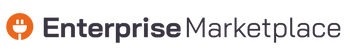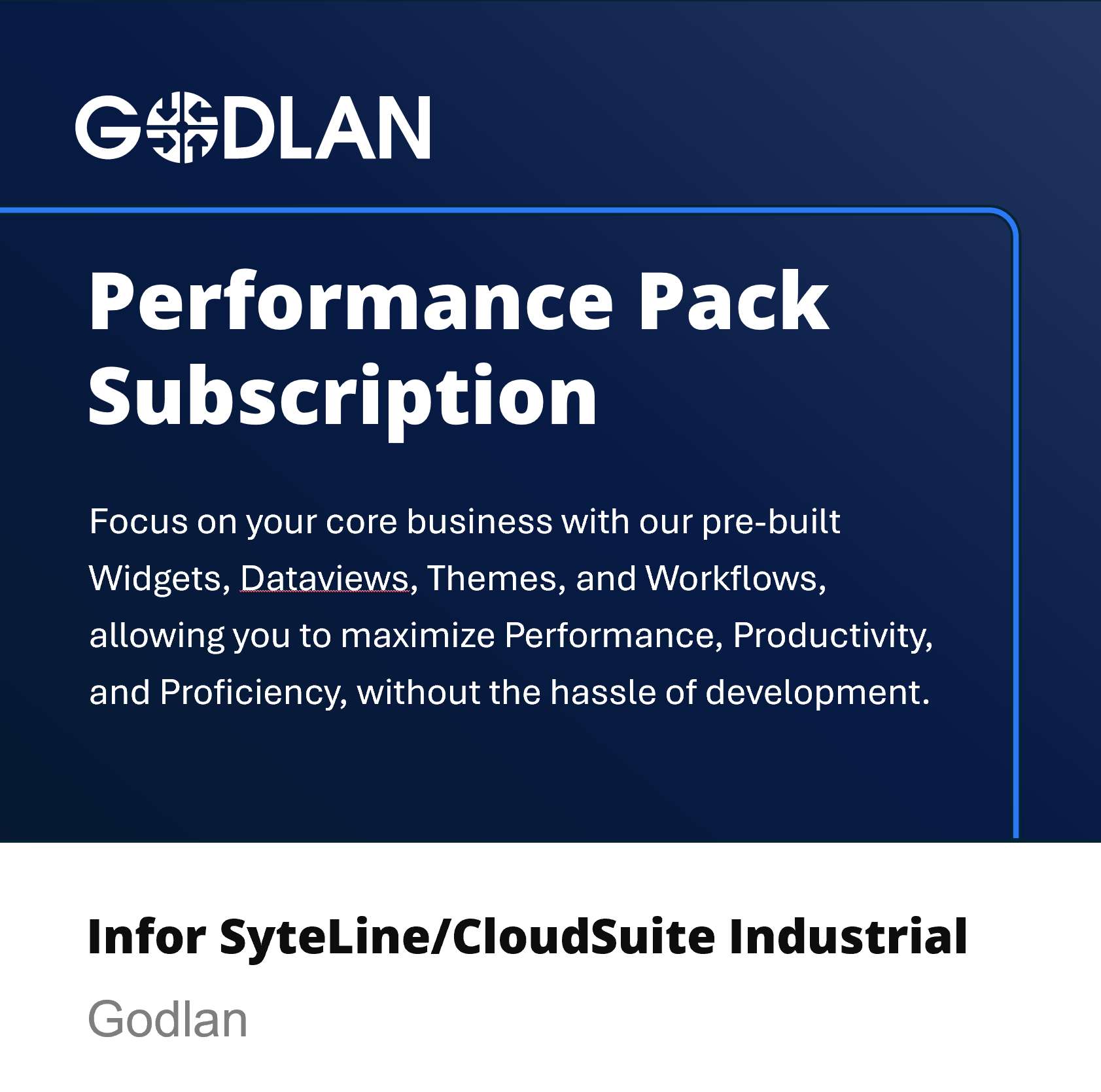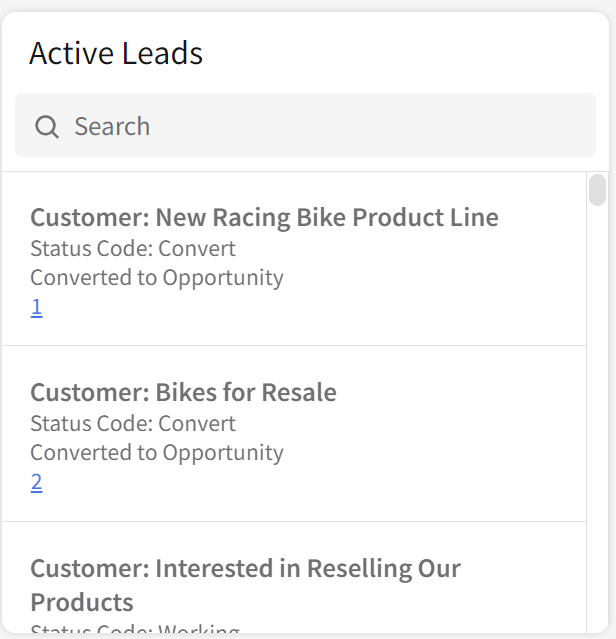Tracking Royalties in SyteLine
Expands upon the standard Rebate functionality within Syteline to track the Royalties.
a. Royalties are tracked by the Customer and Item.
A vendor will be setup as a Royalty Customer and can be displayed on the Price Promotions / Rebates form with a new Royalty tab with Royalty rate, Royalty Type, Royalty Amount fields.
Create a Royalty tab on the Accounts Payable Parameters to store the accounts needed (accrued royalty and royalty expense) for the Royalty transactions. Creating on the Accounts Payable Parameters because a payment will be issued for the Earned Royalty.
iii. The amount of the Royalty, credits the accrued royalty account (from the Accounts Payable parameters, Royalty tab.
1. The transactions below would be created when the Customer Order Invoice is posted.
a. Debit Royalty Expense Account.
b. Credit Accrued Royalty Account
1. Use Earned Rebates form to add new Royalties tab with new Earned Royalties field,
2. Standard functionality for the Rebate would create a credit memo in the Invoices, Debit and Credit Memos form when click Process.
Add the Accrued Royalty and Royalty Expense Accounts to the Parameters form, add Royalty tab
- Regular price
- $2,500.00
- Sale price
- $2,500.00
- Regular price
-
- Unit price
- / per